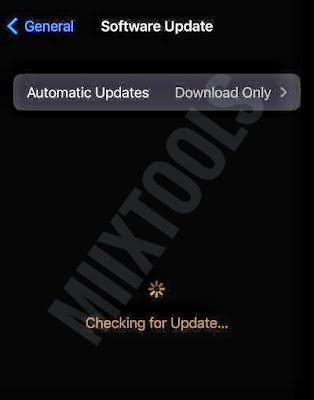The latest version of the iPhone Unlock toolkit for windows 7/8/10 is available here. It is a tool with the help of which you can unlock your iPhone in just seconds. Any lock on an iPhone device can be unlocked using this tool. You can easily download all versions of the iPhone Unlock toolkit from this site by just clicking the link below. Anyone can unlock their phone with just one click by using its one-click unlocking feature. It can be used by anyone without acquiring any expertise or professional skills. It has a user-friendly interface that makes it easy to use for everyone. So, click the link at the bottom to download the iPhone Unlock Toolkit latest version v1.0.0.1.

iPhone Unlock Toolkit Review:
iPhone Unlock toolkit can remove all kinds of carrier restrictions. You can unlock any restriction of your iPhone device within seconds. The easiest way to unlock an apple device is using the iPhone Unlock toolkit. It has a very basic and simple procedure that you can follow to unlock your Apple device. Below is mentioned the list of features that the iPhone Unlock toolkit has.
Features
of iPhone unlock toolkit:
Any passcode on an iPhone/iPad/iPod can be removed using the iPhone unlock toolkit. It can also bypass the forgotten passcodes of your Android device. If you want to remove your touch ID or face ID or you cannot remember your passcode there is no need to worry because with the iPhone Unlock toolkit you can remove all restrictions with just one click. Even a disabled iPhone device can be unlocked using this tool. It does not matter if your device has a broken screen or it is second-hand, iPhone Unlock toolkit will unlock it for you. You don’t need any passcode for a factory reset of your apple device or iTunes you can do it with the iPhone unlock toolkit without any passcode. Before you sell or transfer your iPhone / iPad / iPod touch, you can use the iPhone Unlock Toolkit to erase your iPhone without a passcode and restore it like new. Just set it up as a new iPhone with no restrictions and sell it.
iPhone Unlock Toolkit Guide:
The iPhone unlock toolkit has two button simple interface. U1 button and U2 button. The U1 button is used to initiate the unlocking process and the U2 button is used to close the app. iPhone Unlock Toolkit is also supported by iTunes. It is available for certain phone models. It's completely free to download and very easy to use that unlocks your iPhone device or iTunes in seconds.
The iPhone Unlock Toolkit was developed by PQDVD.com. After successfully downloading the tool to your computer, use Winrar or other file extraction software to extract the files. After that, open the "iPhone unlock toolkit" folder and launch the app.
Two buttons will be available when you launch the iPhone Unlock Toolkit application. One is "Unlock iPhone" and the other one is "Close". Tap the "Unlock iPhone" button and wait till the process completes. It may take some seconds. Congratulations, you have unlocked your iPhone.
Download now,
the latest and all versions of the iPhone unlock toolkit, with just a click on the link
given in this article. Feel free to contact us if you face any difficulty in downloading,
installing, or using the iPhone Unlock Toolkit.
Also, check out our other amazing and valuable tools.