All free Versions of the VnROM FRP Bypass are available here. You can easily download the latest free version of VnROM FRP for your android devices from this site. A VnROM net bypass can be used to Bypass Google FRP locks on your Android dyour. Android device's FRP locks can easily be unlocked using VnROM Bypass without using a PC. Quickly get the latest version of VnROM net Bypass by just clicking the links below.
VnROM
Bypass
FRP Locked android devices can easily be unlocked from anywhere. Whether you are in the home, office, or anywhere you can easily open the FRP lock on your Android device without any extra effort or tools by just downloading the VnROM Bypass. It will take you a few seconds to remove the FRP lock from your Android device using VnROM Bypass APK.
VnROM GUIDE
If you do not know how to use the VnROM FRP bypass. then follow
the steps below:
1. Turn on your phone and connect it to any wifi or
turn on your Data.
2. Download the VnROM BYPASS.
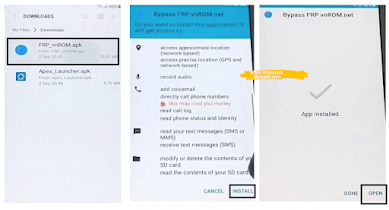
4. Now, Download the Apex launcher APK.
5. Install it on your device as well.
V
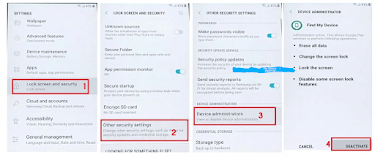
6. Run Apex launcher in your device and DISABLE FIND MY DEVICE
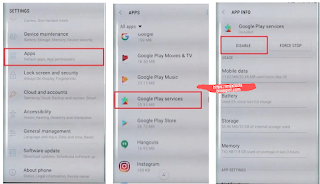
. 7. Now disable google play services from the setting of your device.
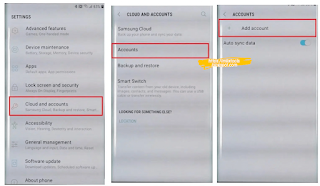
8. Now add a Google Account Settings > Accounts > Add
Account > Google
9. Now, go to the app and securities in your
device setting and enable all the disabled apps on your
device.
10. At the end REBOOT your device and set up your Android device. Everything will work just fine.
FRP google locks will be removed and all APKS will work on your Android device, without lagging, using VnROM BYPASS. Download and install the latest version of VnROM Frp Bypass APK by clicking the link. Other versions of VnROM like Vnrom bypass 2017, VnROM bypass 2018, VnROM bypass 2019, vnrom bypass android 7, and vnrom bypass android 11, are also available on this site. Check out our site for more exciting and helpful tools. Contact us anytime if you face any difficulty or problem while installing or using the VnROM NET BYPASS APK.