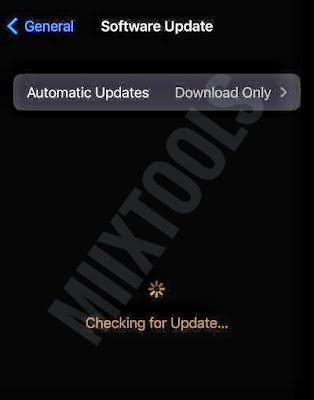Several difficulties, including iPhone 14 and iPhone 14 pro max not charging problems, are being experienced by a limited percentage of new iPhone 14 users. Apple software upgrades can fix software issues with iPhones. However, the charging problem appears to be a hardware problem rather than a software flaw.
The much-anticipated iPhone 14 series from Apple is now available. Although the iPhone 14 series will be a great improvement for owners of the iPhone 11 and earlier models, it is likely to be mentioned that consumers of the iPhone 14 experience a number of problems following the purchase. We'll need to manually investigate why our iPhone won't charge.
Issue with the iPhone 14 and 14 Pro Max Not Charging
One of the most incredible and terrifying issues an iPhone user might encounter is this one. There are several reasons why this issue could arise, and the most of them are fairly simple to resolve.
Technique 1: Restart your iPhone
Rebooting an iPhone can, in some cases, quickly resolve charging problems of this nature in addition to improving performance, animation load times, and app loading times. Hence If feasible, restarting your iPhone could be able to resolve your charging problem.
Select General from the Settings menu, then choose Shut Down. After a while, turn your device back on.
Try technique 2: Unplug and replug the charger
You may confirm that you didn't make any mistakes when charging your phone and if your charger had a problem or not by repeatedly disconnecting and replugging the charger.
Remove the charger from your iPhone, wait a brief period of time, and then re-plug it. Repeat this procedure four or five times.
Technique 3: Examine the charging port on your iPhone
Examining the charging port should be your next move if your iPhone won't charge regularly. Since we move our iPhone about so often, there is a good chance that the port may become clogged with debris. You might be surprised to learn how regularly this occurs.

If there are any obstructions, flip your iPhone over and use a toothpick to wipe them out. So that the collected dust is cleaned, blow dry air into the port.
Technique 4: Examine Your Cable
The human eye cannot always see issues with the charging wire. Although your charger appears to be in perfect condition and to be brand new, there is a good probability that it has been broken since it won't charge your phone. You must update your charger right away if the rubber outer covering on your charger cable is destroyed due to severe bending that exposes the wires.
Verify the charging cable. Look out for ragged edges. If not, turn the cable in various directions to see if there is a loose circuit in it.
Note: If your iPhone can be charged with one cable but not another, the issue is with the cable. And be aware that your phone is to blame if your cable charges other iPhones but not yours.
Technique 5: Check For Software Updates
Your smartphone may not be charging if you are not running the most recent version of iOS. If everything is going well with your gadget, software upgrades might not seem necessary. But if something goes wrong with your phone, it's crucial. Therefore, upgrading iOS to the most recent version may help your iPhone's charging problem.
Select General > Software Update from the device's settings menu.