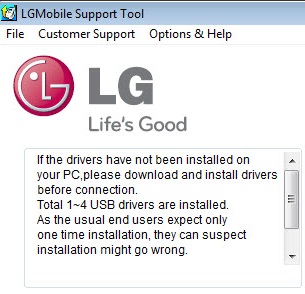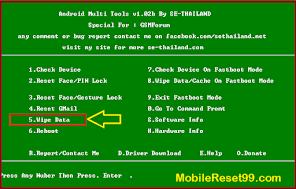Welcome to our blog, now we will discuss information about the Samsung FRP Hijacker By hagard latest version is a free download for windows, our admins on this blog have been around to collect the information you are looking for so for that we use it to display complete information for you, and in this blog, you can also search for other information, ok please continue reading may be easily understood.
Samsung FRP Hijacker by hagard latest version is free to download from the below links. The FRP Hijacker tool comes with a password shared in this article. Are you a Samsung user and forget your passwords, then take a long fresh breath and feel free, with the help of this FRP Hijacker tool you will be able to remove those forgotten passwords within a minute.

What is a Samsung FRP Hijacker Tool?
The Samsung FRP Hijacker tool is one of the best FRP lock removal tools. If you are wounded around for any password unlocking tool for Samsung phones and tablets, so you have reached the right place. We have shared here the FRP bypass tool named Samsung FRP Hijacker Tool. By using this tool, you will fix any lock problems which you are facing on your Samsung phone or tablet.
Samsung Hijacker FRP Tool full updated version is now available on this page. This updated tool has many free and brilliant features. Scroll down to read all the features which we have mentioned below. To get this FRP Hijacker latest version, just scroll the page to the bottom and click on provided official download links of this Hijacker FRP Bypass tool. Don’t worry about how to use it, this version has a great interface to use it easily.
More about FRP Hijacker Tool:
Samsung FRP Hijacker Lock Removal tool is totally free of cost. You do not need to pay any sort of payment to use this FRP Tool Samsung Hijacker. FRP Hijacker helps to remove any type of Samsung security, for example, passwords, patterns, pins, fingerprint passwords, and many more. So do not worry about anything, just go through the download link to get the latest version of FRP Hijacker now for free.
Features of Samsung FRP Hijacker By hagard
- The FRP Samsung Hijacker tool will instantly remove your FRP Lock.
- You can also use it for any Android Smartphone.
- FRP Hijacker is totally free of cost, no need to pay any type of charges to its developers.
- The Samsung Hijacker tool is specially developed for Samsung phones and tablets.
- The FRP Bypass tool has a friendly and smooth user interface.
- The FRP Lock Hijacker tool is windows, you can use this FRP tool on your windows operating system.
- Remove FRP Locks in seconds.
- By using this Samsung Hijacker Tool you can also earn by fixing and unlocking any one software or screen lock password.

So, now just scroll thy page and click on the download link which is available below. Hope the links would be fine and workable, if you are facing any sort of problems while downloading or the link not working, feel free to contact us by comment section or contact via direct email. We will do our best to solve our visitor's problems.
Password For Samsung FRP Hijacker Tool:
This FRP Hijacker tool is locked for some security reasons. Its developers have locked its setup. If the FRP Hijacker tool is asking for a password then enter (www.gsmhagard.com) in the password field to open it. Once you unlocked this tool, then enjoy using this tool.
How To Install FRP Hijacker Tool
- Download the latest version of the FRP Hijacker Tool from the official download links below.
- Download and install .Net Framework 4.5.2.
- Now open the Samsung Hijacker tool folder and run the application FRP Hijacker tool.
- Once it is opened the FRP Hijacker unlock tool will ask you to enter a password.
- Type (www.gsmhagard.com) in the password field.
- Now follow each step that appears on your windows operating system screen.
- Now all the installation processes are completed. You will be able to use the Samsung FRP Hijacker tool for free.
- Unlock FRP Locks by following each option.
This tool is most famous for the Samsung FRP Locks unlocking tool. We have shared it here, it's the latest and updated version you can get it fresh working official links here. The work of this tool is to remove FRP Locks and deal in seconds by using FRP Bypass Hijacker Tool.

Samsung Hijacker FRP 2022 is an important tool to remove FRP in Odin Mode without any combination file. If you use the FRP Hijacker tool in the right way, you will be able to unlock any Android phone, especially Samsung mobile phones or tablets a few times. Once you have this fantastic windows application the FRP locks are in your hands.
Samsung FRP Bypass tool (2022) has many cool features, it also allows enabling the ADB mode much more quickly, and it also helps to bypass Google Account verification. You are in right place to download the FRP Hijacker tool's latest version. A Samsung Hijacker tool for windows allows removing FRP Lock on Samsung smartphones using the phone dialer FRP Bypassing method.
Samsung Hijacker FRP Tool Supporting OS:
This cool FRP Hijacker tool supports almost all windows operating systems. The Samsung hijacker tool only runs on windows. Here we mentioned some windows operating systems below table which will help you to find your windows system much faster.
- Windows XP
- Windows Vista
- Windows 2006
- Windows 7
- Windows 8
- Windows 8.1
- Windows 10
- Windows 10.1
- Windows 11
What is FRP?
FRP stands for (Factory Reset Protection)
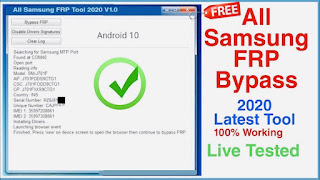
FRP hijacker by hagard v1. 0 setup details:
Password type or copy-paste Below On setup Installation.
www.gsmhagard.com

-02.jpeg)
-02.jpeg)

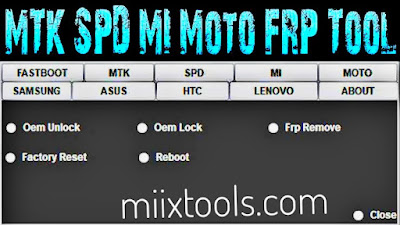
-01.jpeg)
-01.jpeg)
-02.jpeg)
-02.jpeg)